- term1
- term2
- term3
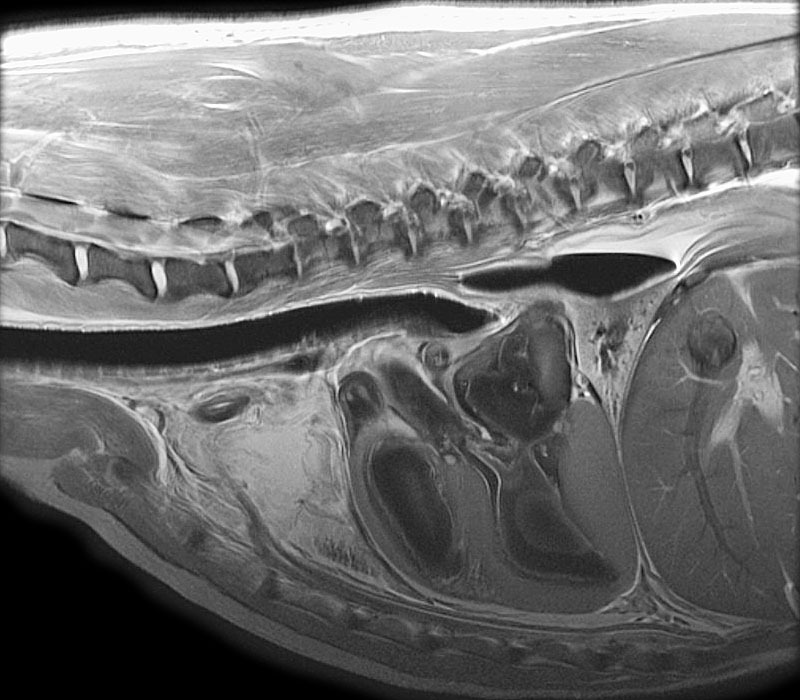
— click to hide —
INSTRUCTIONS
Two ways to challenge your knowledge of canine planar anatomy:
1] Quiz Mode: correctly associate a term with the frame that overlaps that feature.
2] Atlas Mode: survey the entire image, confirm features by toggling labels on/off.
Quiz Instructions:
• Explore the image; in particular, features outlined by the five frames
• For each of three terms, either
— drag the term to the correct frame, or
— click/tap first on a term & then on the correct frame.
• Correct selections will be indicated by color matches. Frames will animate "NO"
for incorrect choices.
Navigation:
• To Switch Modes: use the yellow Mode button or the esc key to toggle modes.
• To Change Images: use the Previous/Next buttons or left/right keyboard arrows.
• To Toggle Labels: use Toggle Labels Button or Spacebar or Click/Tap the image.
• To Change Regions: Click/Tap Home-Menu; then Click/Tap a different region.
— click to hide —
